Updating Credit Card Issues
This article will help you troubleshoot some common credit card verification issues.
- If you are entering your credit card and receive an error with the submission, return to the Billing Address page and make sure that all of the information matches your Credit Card address information. In this example - the postal code was missing a number. Once fixed click Save.
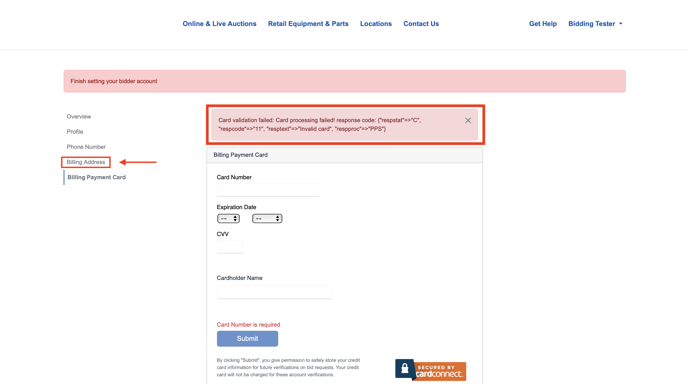
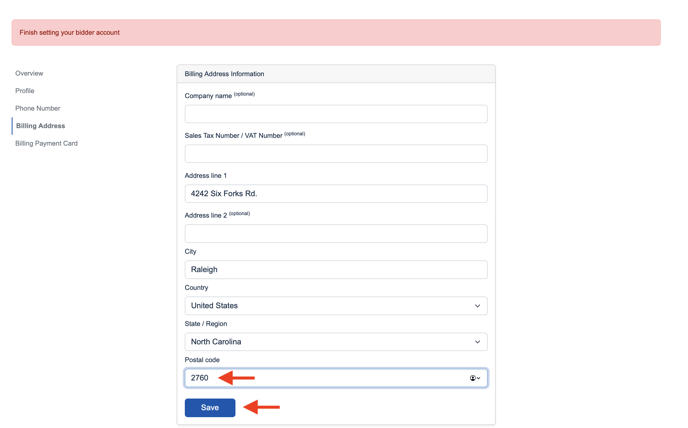
2. Once updated, return to the Billing Payment Card page and attempt to resubmit it. If all is done correctly, you will receive a Payment card successfully updated message.
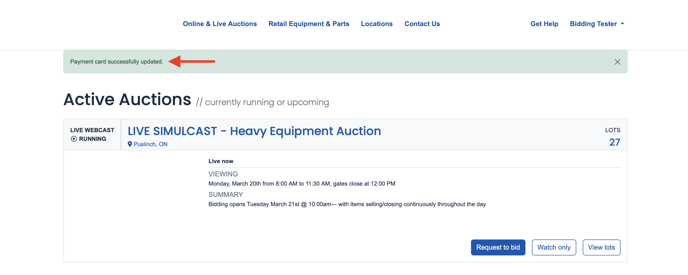
3. If you confirm that your billing address and card information is all correct, please call the Support # of 919-361-1111 ext. 2 and someone from support can go through and see the exact error code and help you get it resolved.