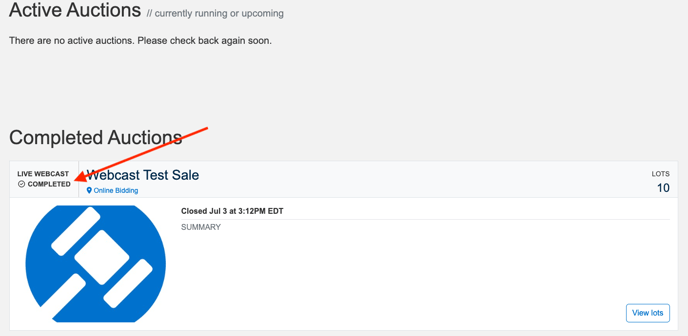Trouble Shooting Bidder Issues on Webcast
Contents
As a bidder, if you cannot see the video, go through the following steps:
- Refresh your screen, and then click on the green "Play Live Media" button
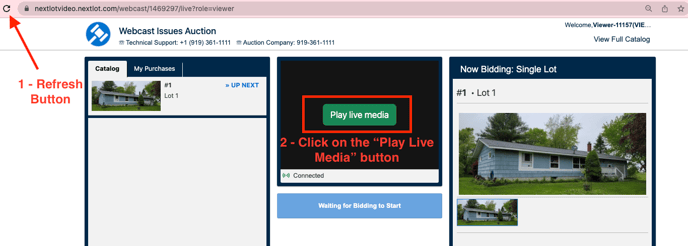
- You can chat with the clerk to confirm that video is being streamed.
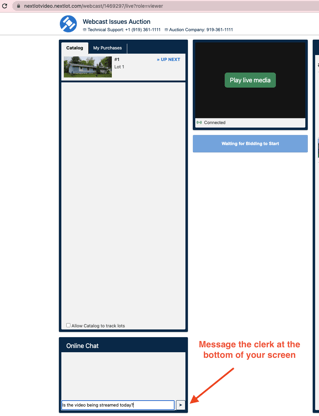
- There will be a notice note in the video box indicating that only Audio is being streamed or that Audio and Video are being streamed
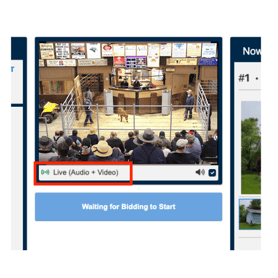
- There will be a notice note in the video box indicating that only Audio is being streamed or that Audio and Video are being streamed
- "Live Stream Pending" indicates nothing is being streamed at the moment
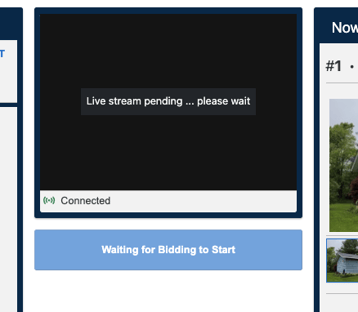
As a bidder, if you cannot hear the auction, go through the following steps:
- Refresh your screen, and then click on the green "Play Live Media" button
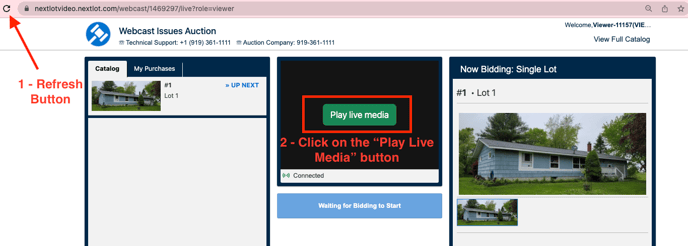
- Make sure the audio box is checked, unchecking the box will mute the audio
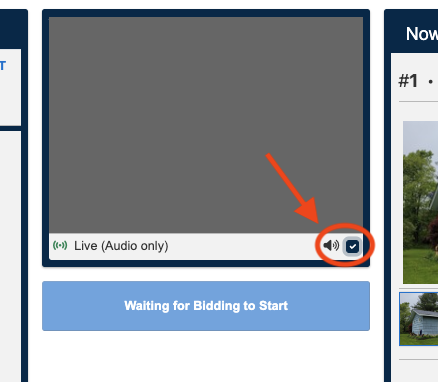
- Make sure your volume is turned up on a computer and/or mobile device
- "Live Stream Pending" indicates that nothing is streaming at the moment
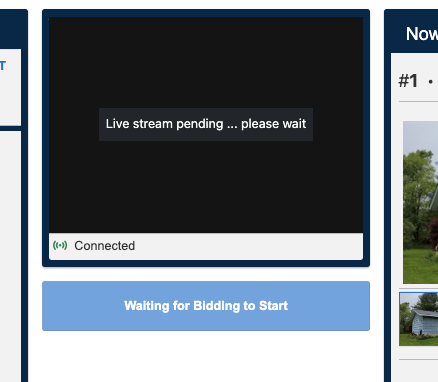
To make a video full screen please follow these steps:
- Right click on the video box and click on "Show All Controls"
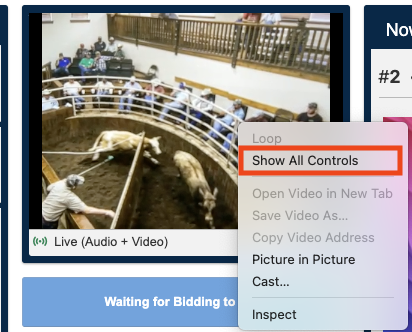
- Then click on the full screen button which looks like an incomplete square.
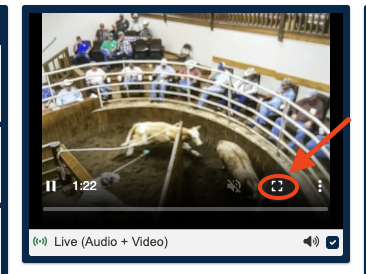
If you cannot bid please follow these steps:
- Make sure you are logged into your bidder account (check the upper right hand corner and confirm it says "Bidder #123" or see if the Bid Button is reading "View Only")
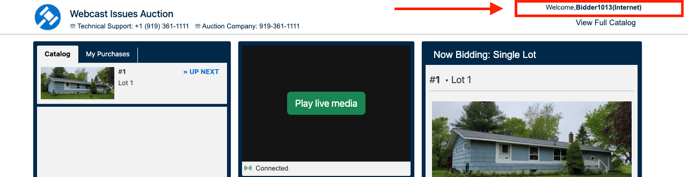
- Return to the online bidding home page and login to your account.
- Once you are logged in confirm that you have requested to bid in the sale, accepted the terms and are approved to bid. Once you are approved you may re-enter the webcast.
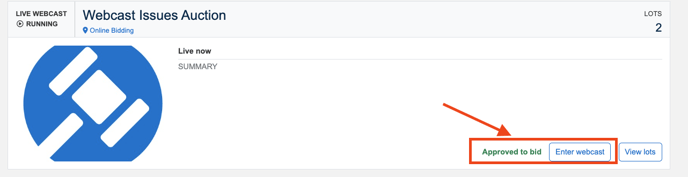
- Once you are logged in confirm that you have requested to bid in the sale, accepted the terms and are approved to bid. Once you are approved you may re-enter the webcast.
If you cannot see the sold prices please follow these steps:
- Sold prices are always shown in the webcast catalog, you can view these by clicking on the catalog on the left of your screen on the computer or by scrolling down to it on a mobile device
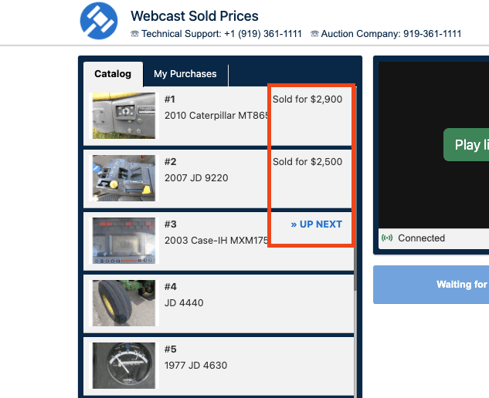
- The sold prices are not always shown after the conclusion of the webcast depending on the auction settings.
If you see a popup telling you that you have lost connection please follow these steps:
- Attempt to refresh your page
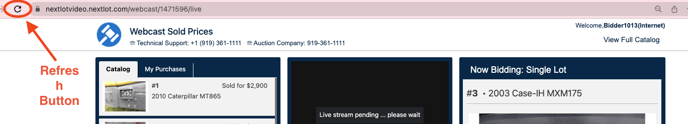
- Check your internet connection by accessing a Speed Check via https://www.speedcheck.org/ If you do not have a connection, you will not be able to conduct a speed test.
- Check to make sure the auction is still going on and has not ended on the main bidding page. If the auction is listed as completed, then it is over.