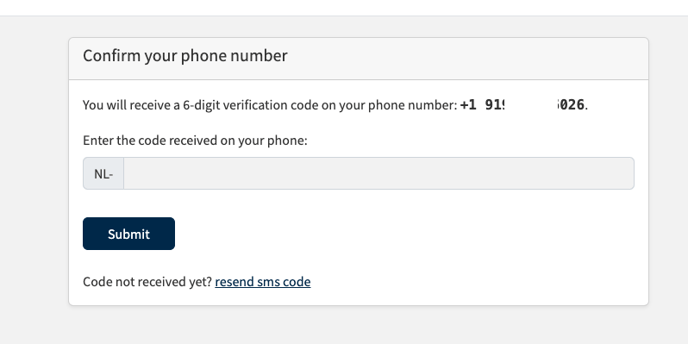How to Receive SMS (Text) Notifications
In this article, we will show you the steps of checking to see if you are set to receive SMS notifications.
How to Receive SMS (Text) Notifications
1. First you will need to click Register/ Login in the top right-hand corner. Note: On a mobile device these menu options are located in a hamburger menu, 3 horizontal lines at the top corner of their screen.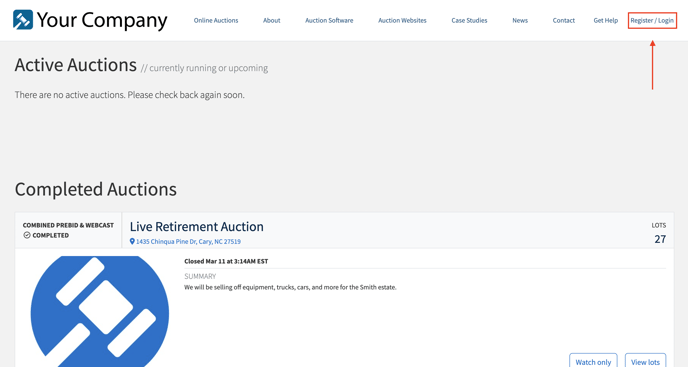
2. After clicking Register/Login you will be asked to enter your email address. Once you enter your email address, you will need to click "Next".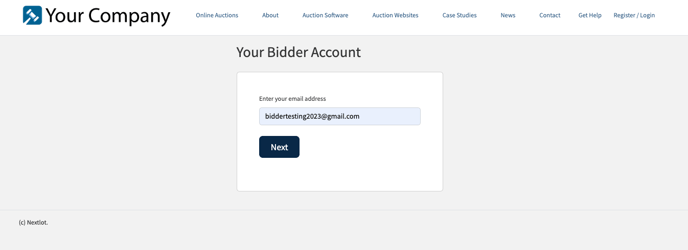
3. Now you will be asked to enter your password, after doing so make sure you click "Next".
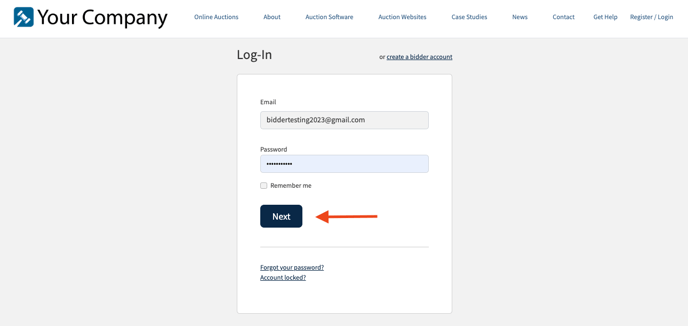
4. Now that you are logged into your account, you will want to click on your name in the upper right-hand corner, on a mobile device this will be shown in the hamburger menu. Once you click on your name, you will want to click on "Notification Settings".
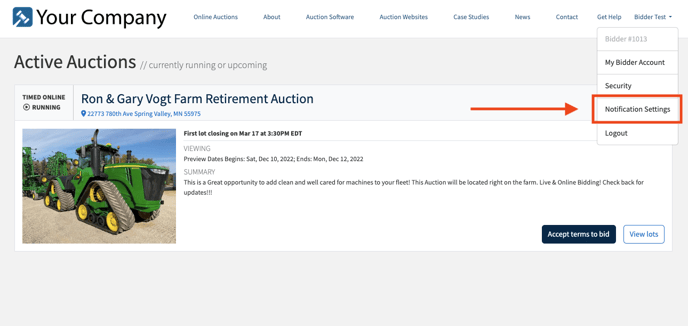
5. Now that you are in the Notification Settings, you should see a box under "SMS notifications" that says "Receive email notifications when you get outbid". If this box is checked you are set to receive SMS notifications, if it is unchecked you are not going to receive these notifications. If you make any changes to these boxes, please make sure you click "Update settings" so the changes take effect. This is also where you can opt out of email notifications regarding being outbid.
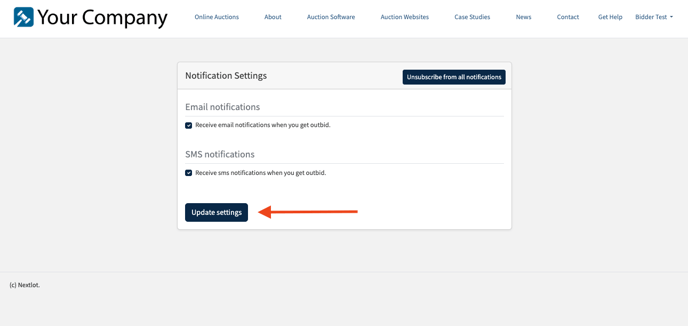
6. If you would like to update the phone number you are receiving notifications to, you will want to click on your name in the upper right-hand corner, on a mobile device this will be shown in the hamburger menu. Once you click on your name you will want to click on "My Bidder Account".
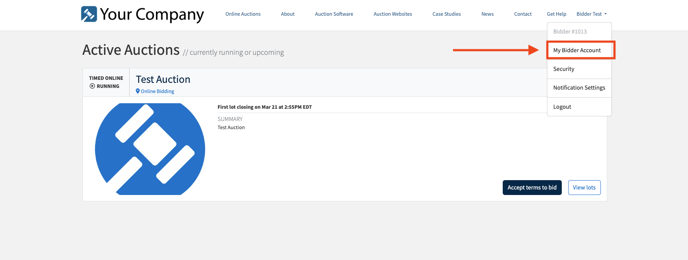
7. After doing so, you will want to click on "Update" next to the Phone Number section.
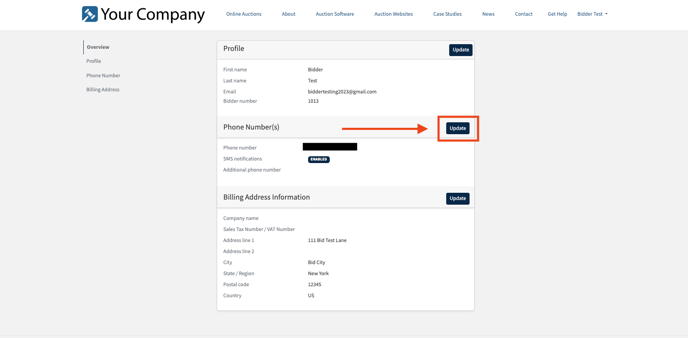
8. Here you will be able to update your phone number and check the box "I want to receive SMS notifications" and click save. Be sure to click "Save" or it will not change.
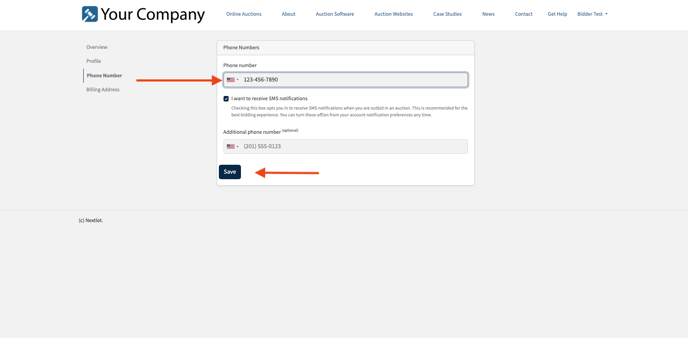
9. Once this is done, you will be asked to verify it for SMS notifications. Type in the 6 digit code you receive to your cell phone. Once you type in the code, click submit, and your phone number will be verified to receive SMS bidding updates. You MUST complete this final step to begin receiving the text notifications.