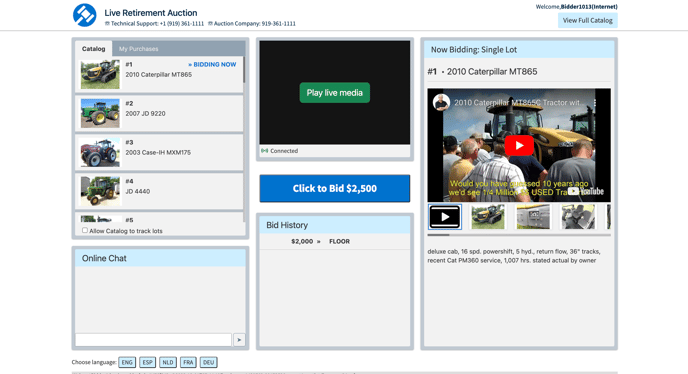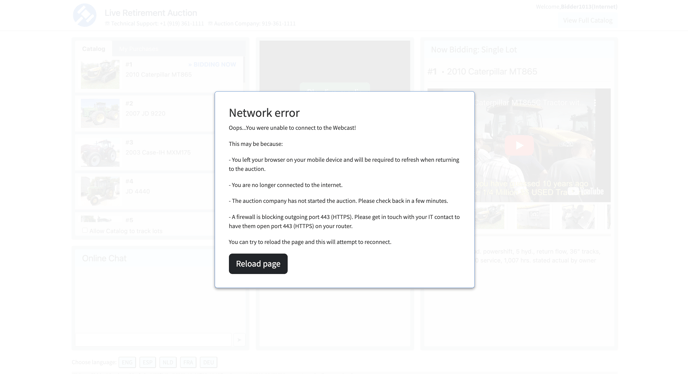General Site Navigation (Computer)
When going on the online bidding page you will see tabs at the top of the screen. You may see an About tab, a Contact tab, an Upcoming Auctions tab, etc. All the tabs except for "Register/Login" and "Get Help" will redirect you to the main website.
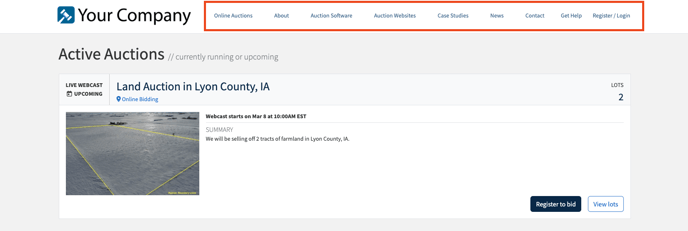
When you click on the "Register/Login" tab it will prompt you to enter an email address. If you do not have an account an email will be sent to verify your email address.
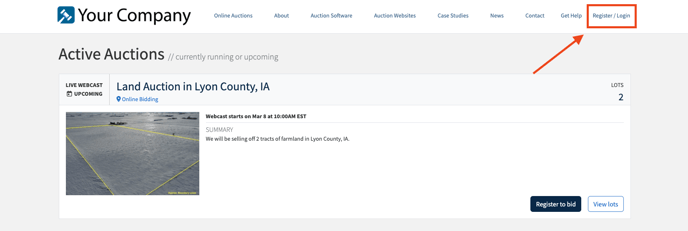
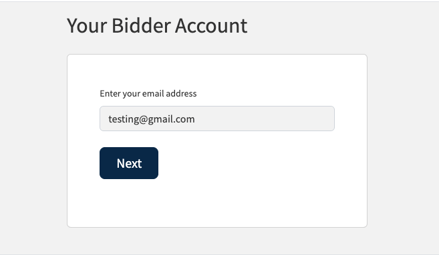
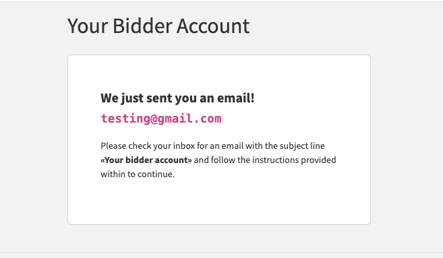
If you have an account it will have you enter a password to login.
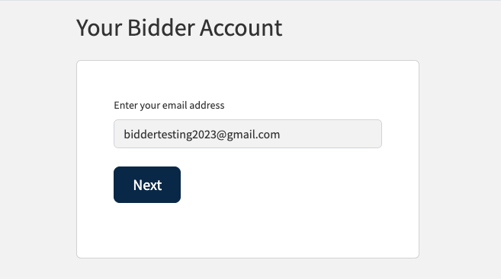
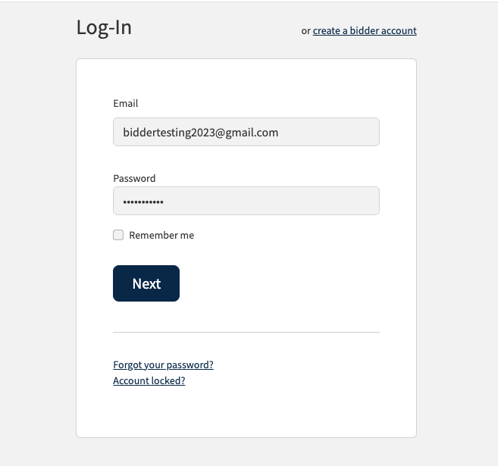
On the main online bidding page you will see an "Active Auctions" section, this will list all of the auctions that are either upcoming or currently running. To the right of the active auctions text you will see a search box, this is where you can search all active sales by lot name or lot description. At the bottom of the page you will also see a "View Completed Auctions" button which you can click to view all past sales. 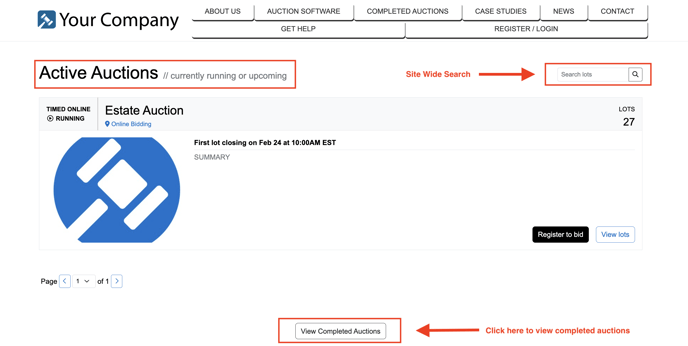
When utilizing the site wide search you will see all items that have the keyword you searched, in this case you will be seeing all loaders from any active auction.
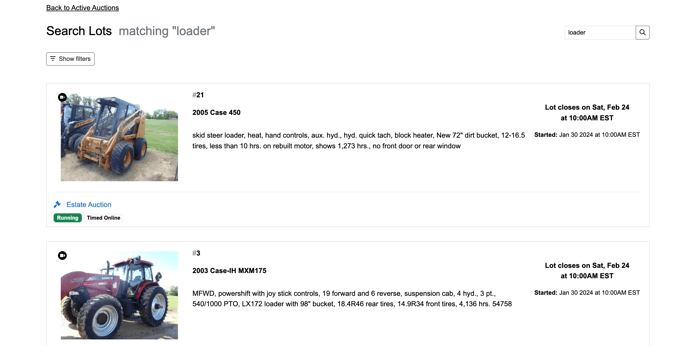
Under the active auctions you will be able to view a list view of all the auctions. You can also view the type of auction(timed auction, prebid/webcast, webcast), along with the starting and end times, summary of what is in the auction, register to bid button, and a view lots button. You will also be able to see the number of lots in the auction.
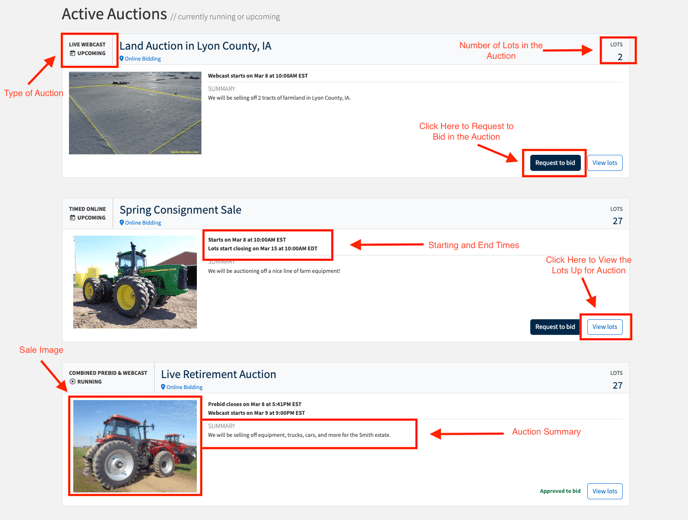
At the bottom of the online bidding page you will also see a "Completed Auctions" button. Click this to view all of the completed auctions.
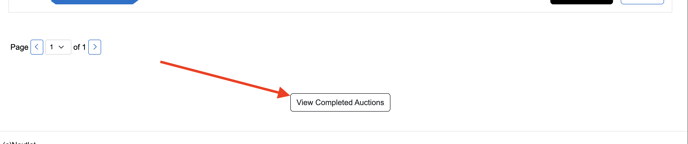
Once you are on the completed sales page you will see the site wide search where you can search the all completed sales by lot name and description. You can also click the "Back to Active Auctions" button to go back to the active sales page.
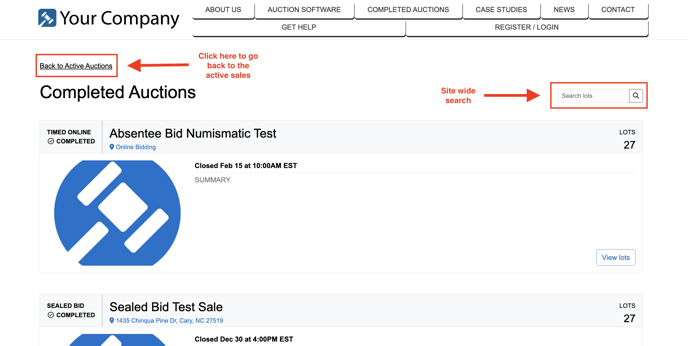
When utilizing the site wide search you will see all items that have the keyword you searched, in this case you will be seeing trucks from any completed auction.
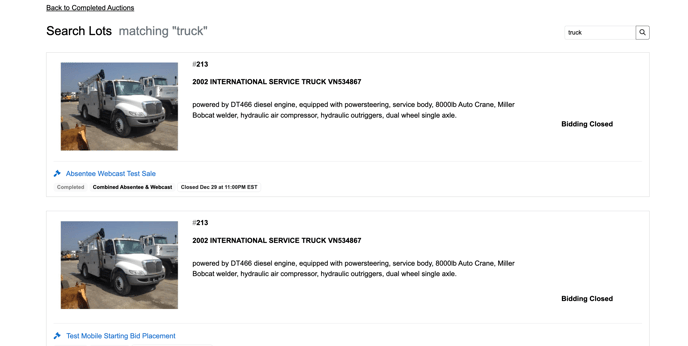
Each auction will list when the last lot closed as a closing date and time.
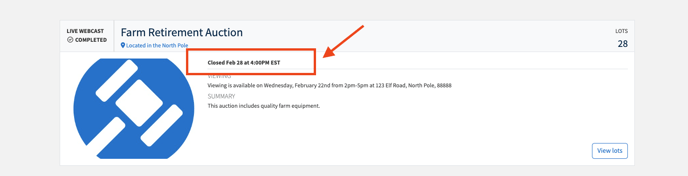
If the auction house wishes to display, the full bid history and high bid prices will be listed within the auction.
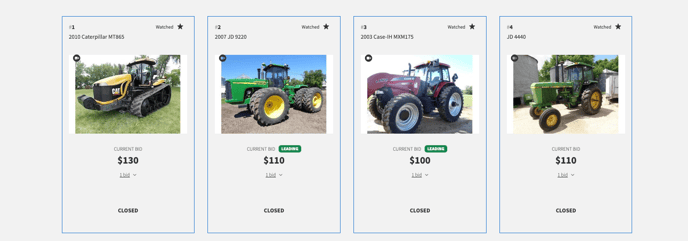
The footer at the bottom of the page will take you to any applicable links that may be available.
When you lose internet connection to a live auction, a message will pop up for you to refresh your page. This happens when your devices loses connection to the internet or if your computer screen saver comes up and goes to sleep.