Create an Online Bidding account with the Auction House.
Registering a New Online Bidder Account on a Mobile Device
Click here if you are on a computer.
To create your online bidder account on your mobile device, follow the steps below:
1. Click the hamburger menu in the top left hand corner and then click on "Register/Login".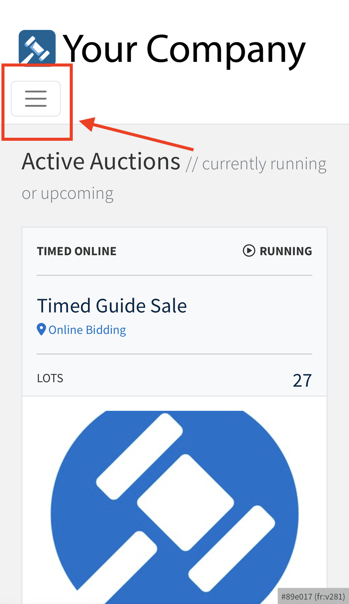
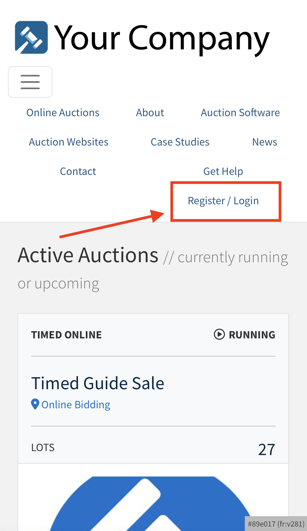
2. Enter your email address into the blank field in the center of your screen and click "Next".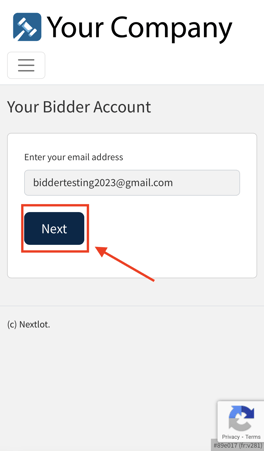
3. A page will now appear notifying you that you have just been sent an email. 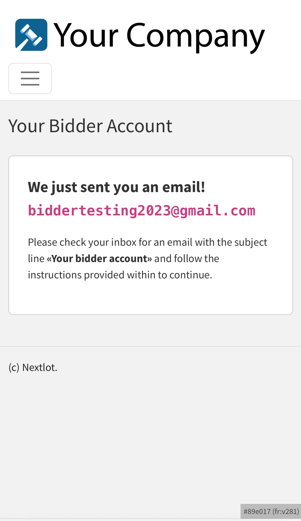
4. Check your email inbox for the verification email that was just sent.
5. Click the "Register Account" link in that email. This will take you to the Account Setup page.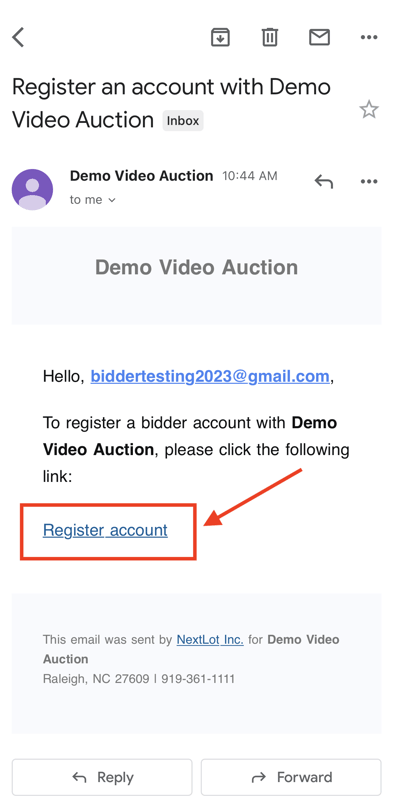
6. Fill out the necessary fields on this page. Your password must be at least 8 characters, at least 1 capital letter and at least 1 digit or special character. Read through the Bidder Account Terms & Conditions and Privacy Policy and if you accept them, click the checkbox in the bottom left and corner. Once completed, click submit.
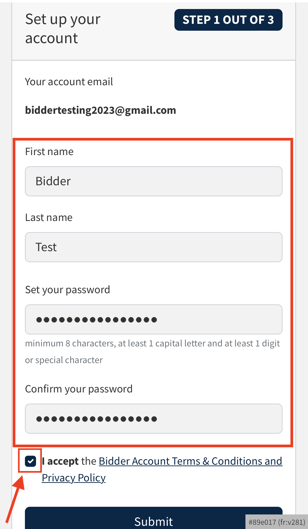
7. Fill out the phone number field with a valid phone number. If you would like to opt in to receiving SMS (text) notifications - click that checkbox as well. Once completed, click submit. 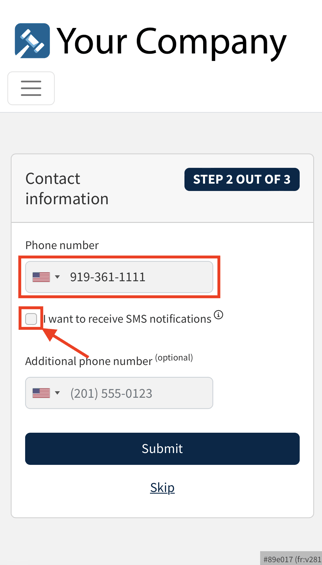
8. Fill out the necessary fields with accurate, up to date information and once completed, click submit.
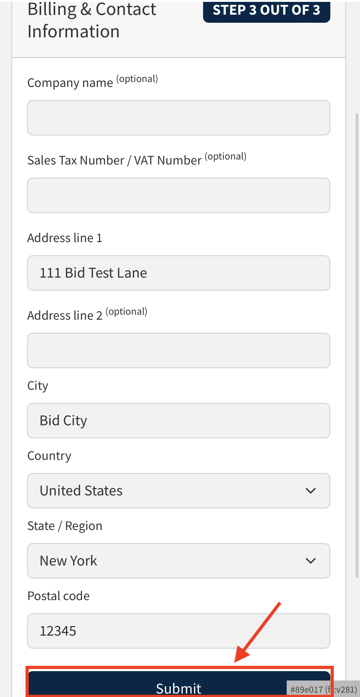
9. If applicable: You will need to enter your billing and credit card information to confirm you have an active credit card. This is for verification purposes and your credit card will not be charged at this time.
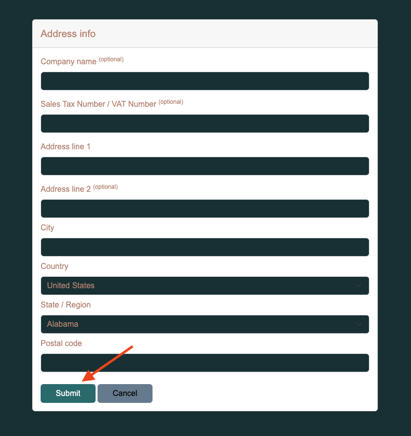
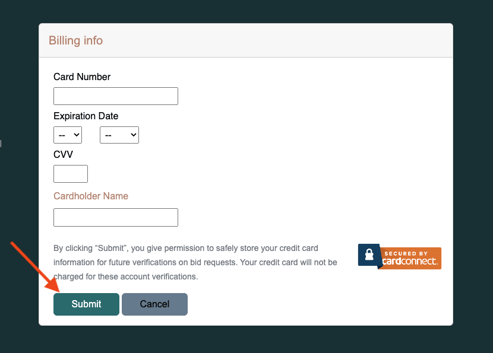
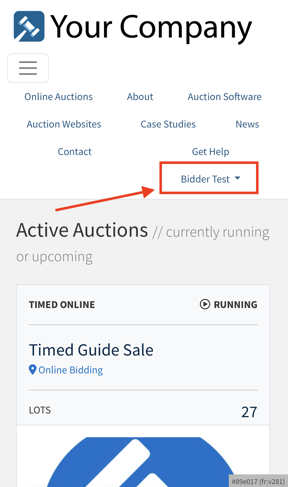
Happy Bidding!
