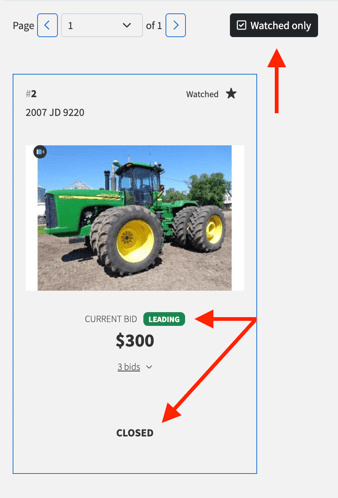How to View the Items You've Won
This article will show you the steps to viewing items you have won.
1. Go to the auction that you have won a lot in, and click View Lots.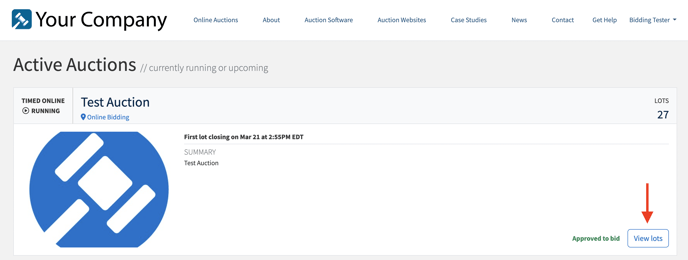
2. Check the box to only show Watched Only Lots.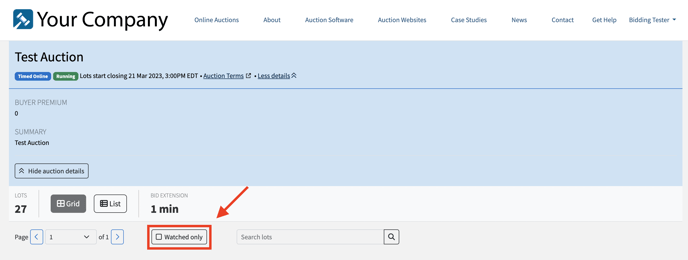
3. The watched lots area will show you any lots you have bid on. If a lot reads Closed and the area next to Current Bid reads Leading, that means you've won the lot.